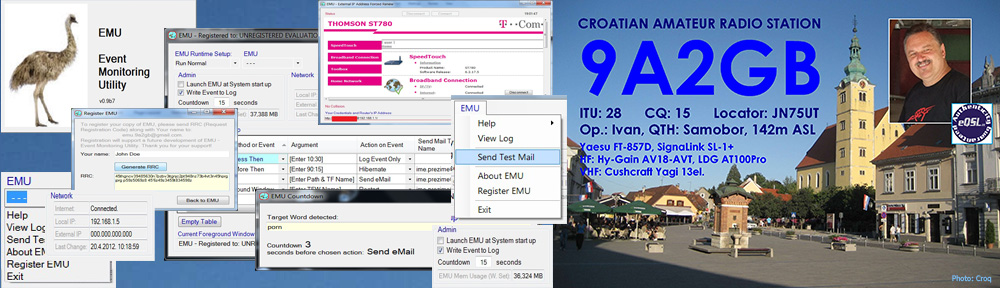![]()
 Running out of Physical Memory (RAM)? Solution is called ReadyBoost!
Running out of Physical Memory (RAM)? Solution is called ReadyBoost!
If you are using the last Megabytes of your RAM, Windows 7 ReadyBoost feature can help you to speed up your computer by using storage space on most USB flash drives and flash memory cards as working memory (RAM).
You can turn ReadyBoost feature on, in a few simple steps:
1. Plug USB flash drive or flash memory card into your computer.
2. When AutoPlay dialog box appears, click at “Speed up my system” option.
3. When memory card Properties dialog box appears, at ReadyBoost tab click on “Use this device”.
If you want to use the maximum available space on the memory card for ReadyBoost, click on “Dedicate this device to ReadyBoost”. Windows will not destroy files already stored on the device, but it’ll use the rest of storage space as working memory (RAM).
4. Click on “Apply” and “OK”.
Views: (701)