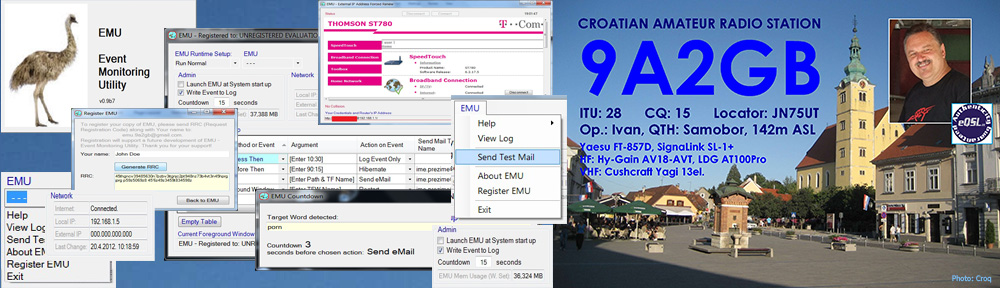![]()
 Calculate monthly loan with Windows 7 Calculator
Calculate monthly loan with Windows 7 Calculator
Windows 7 has brought many novelties to users. One of them is a powerful calculator which has 4 modes of use: Standard, Scientific, Programmer, Statistics. Each of them can be combined with View mode or type of computation that we want to perform: Basic, Unit conversion, Date calculation, Worksheets.
We will describe one of the advanced application of this powerful calculator – monthly loan calculating:
– Click on the “Start” orb, type “Calculator”, launch it.
By default calculator opens as Standard – Basic.
– Click on “View”, then click on “Statistics”
– Click on “View”, hover mouse over the “Worksheets”, click on “Mortgage”.
– On the right pane select “Monthly Payment”
– In the field right from “Purchase Price” enter the amount of your loan e.g. 50000
– In the field right from “Down Payment” enter the amount of participation, e.g. 0
– In the field right from “Term (years)” Enter the number of years to repay the loan, e.g. 5
– In the field right from “Interest Rate” enter the interest rate in percent, e.g. 7.3
– Click on “Calculate”
The result is your monthly loan payment.
Views: (818)