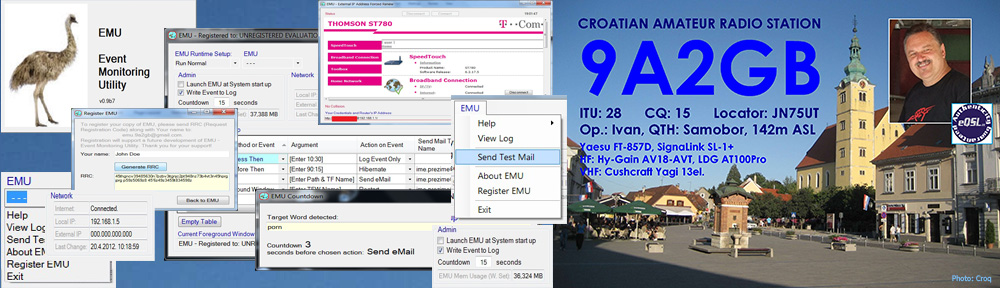![]()
 Improving Windows 7 Performance: pagefile.sys
Improving Windows 7 Performance: pagefile.sys
If you have at least a two physical hard drives installed in your PC, you can improve Windows 7 performance by moving the location of the system’s paging file from the drive
containing the C:\ partition to a separate hard drive:
1. Open Control Panel and choose System
2. Click Advanced System Settings, Select the Advanced tab
3. Click the Settings button under the Performance category
4. On the new window that pops up, choose the Advanced tab
5. Click Change. Uncheck the box labeled “Automatically manage paging file size for all drives”.
6. Select C: from the Drive box and switch it to the “No paging file” option.
7. Select a different hard drive and choose “System managed size”.
If you like a changes to take effect, click OK and restart your computer.
Note: This improvement will work only if you have a two physical hard drives installed.
Views: (928)